I registered for a screening on Eventbrite but I did not receive a video link.
The video links are emailed to Eventbrite registrants on the day of the program (at approx. 8 a.m. and again at 3:30 p.m., Pacific Time). If you do not receive an email from Eventbrite, please check your email filters. Here is a guide on what to check when you don’t receive Eventbrite emails.
The video links are also posted on our website, Eventbrite listings and Twitter 30 minutes before each screening.
Are the screenings available for viewing after the livestream?
In many cases, the film and television screenings are one-time live presentations. Please check our website for details about a specific screening. The introductions and conversations are available for repeat viewing after the livestream on our Vimeo channel.
Do I need to register on Eventbrite to attend a screening?
Registration is not required, but it may be useful to receive event reminders and communications about potential program changes and technical issues.
Do you provide closed captioning?
We are working to provide real-time closed captioning and appreciate your patience.
Many of our past virtual conversations with guest speakers are availabe on our Vimeo channel with closed captions.
Is this screening available in my country?
We do not restrict our screenings on Vimeo by region. Screenings on Eventive may be limited to certain regions. Restrictions will be indicated on our website.
Do you charge admission?
Admission is not charged for the majority of our virtual screenings. If there is an admission fee, it will be noted on our website. If you appreciate our public programs and would like to support us, please consider making a gift to the Archive.
How do I report a problem or provide feedback about a screening?
Questions and concerns can be addressed to programming@cinema.ucla.edu. We regularly email surveys to Eventbrite registrants to collect feedback about our screenings, and appreciate any comments you’d like to share.
Using Vimeo
I am experiencing technical issues during the livestream.
If there is no image or sound from the livestream, please try refreshing the page and check to make sure the tab or window isn't muted. If you still experience technical issues, please visit the Vimeo Help Center.
Do I need a Vimeo account to watch?
No. You do not need to create or log in to a Vimeo account to view our virtual screenings on Vimeo.
May I share the Vimeo links with others to watch?
Yes, you may share the Vimeo links.
How do I adjust the volume?
Volume controls are in the lower right corner of the video frame.
How do I watch the program in full screen mode?
The “Enter full screen” icon (four arrows) is in the lower right corner of the video frame.
How do I hide the chat box?
If you are in full screen mode, you will first need to minimize the viewing window. Then, locate the chat settings icon (•••) in the top right corner of the video frame. Then select “Minimize.”
How do I watch this screening on my device of choice?
Whether you would like to view our virtual screening on your phone, tablet, laptop or television, there are options available for your preference. Please visit the Supported TV app platforms guide on Vimeo for more information.





 Mobile Navigation
Mobile Navigation
