For UCLA Faculty and Teaching Assistants
If you would like to make media in the Instructional Media Collections and Services (IMCS) collection available to your students, you may place it on reserve for viewing in the Powell Library Media Lab, Room 270. Contact IMCS to make your request.
Instructors may also request that permissible IMCS media reserves made available online through their Bruin Learn course site. Digital media will take approximately two days to process and become available on Bruin Learn. To provide equal access, the physical media may also be made available for reserve in-person viewing in the Powell Library Media Lab, Room 270.
Our aim will be to support media reserves to the best of the Library’s ability, in keeping with available funding and resources. When selecting resources for teaching and learning, instructors should review the Library’s extensive subscription databases and existing collections. If it is the case that instructors seek titles that the Library doesn't have in its collection, the Library will work with instructors to explore access options, but because of funding and service capacity, UCLA Library cannot guarantee that the titles sought will be acquired or made available to meet the instructors’ requirements.
Please submit the Online Film Request form to request online reserves.
This form may not work if you are using Chrome browser. If you experience a problem, please email us to submit your request.
If you have your own legal copy of a media title, you can place that on reserve in the Media Lab by taking it to the IMCS office in Powell Library, Room 46. Please have the case for the physical media labeled with the following information:
Instructor’s name
Department
Course number
Phone number and email address
Please note that personal copies of media cannot be digitized for use online. We may be able to acquire legal copies for the collection for that purpose. Reserves will be available in the Media Lab in the morning of the next working day.
For UCLA Students
If you missed viewing a media title in class (or would like to view it again) and your instructor has placed the item on reserve, you may view it in the Powell Library Media Lab, in Powell Library, Room 270. Please contact your instructor or the Instructional Media Collections and Services to confirm that the title is on reserve in the Media Lab.
If the media title you wish to see is not on reserve, please see policy for student access.
Instructors Requesting Online Access to Materials
Instructors may request that permissible Instructional Media Collections and Services (IMCS) media reserves be made available online through their Bruin Learn course site. Digital media will take approximately two days to process and will become available on Bruin Learn for the duration of the quarter to only those students enrolled in the class and only after logging into the UCLA VPN (Virtual Portal Network).
Instructor/Department-owned media that is not part of the IMCS collection cannot be made available, unless the instructor owns the intellectual property rights to the content.
Only the instructor of record may submit a request to link media to their password-protected Bruin Learn course site.
Instructors who request to have media linked to their password-protected Bruin Learn course site may be asked to explain the pedagogical reasons for the request.
Titles purchased under agreements or licenses that specifically prohibit streaming are not able to be digitized by IMCS and streamed.
Please submit an Online Film Request Form.
This form may not work if you are using Chrome browser. If you experience a problem, please email us to submit your request.
Contact Instructional Media Collections and Services
Phone: (310) 825-0755
Email: imlib@cinema.ucla.edu
University of California, Los Angeles
Powell Library, Room 46 (turn left and go downstairs from the main library entrance)
Los Angeles, CA 90095-1517
Box 951517
Campus Mail Code 151704





 Mobile Navigation
Mobile Navigation
